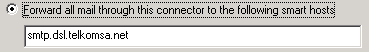Your message did not reach some or all of the intended recipients.
Subject: Proposal: SBServer (Centurion)
Sent: 11/01/2008 08:38 PM
The following recipient(s) could not be reached:
sales@******.co.za on 2008/03/15 10:39 PM
There was a SMTP communication problem with the recipient’s email server. Please contact your system administrator. <***.co.za #5.5.0 smtp;550-MWEB-RBL: *.*.*.* [dsl-*-*-*.telkomadsl.co.za] is listed in>
* [If your company is currently running SBS 2003 on telkom dsl-wire, and your users are encountering the above error. This could mean that your SBS 2003 is not configured properly]
Solution:
Open Exchange System Manager – Servers – Servername – Protocols – Click/highlight SMTP – on the right plane – Right click and go to the properties of default SMTP Virtual Server – delivery – at the bottom click [advance] – under smart host: type the following smtp.dsl.telkomsa.net
ok – apply – ok
This exercise should resolve the above SMTP Communication Problem.
If for some strange reasons the above steps doesn’t work??? You can also try the following: Open Exchange System Manager – Expande Connectors – Right Flip – SmallBusiness SMTP connector – Go Properties – General Tab – Select: Forward All
Apply – Ok!
NB: When on Vodacom 3G Network, the problem is totally solved by using smtp.vodacom.co.za.