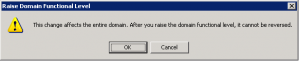Windows Small Business Server 2008 is here and in production. More organizations are starting to migrate from Windows SBS 2003 to 2008. Interestingly, before you dive into deep-end there are small things to look out for in preparation to move to Windows Small Business Server 2008. You would need to raise the functional level of your SBS 2003 forest.
On the SBS 2003 Server, click Start, point to Administrative Tools, and then click Active Directory Domains and Trust.
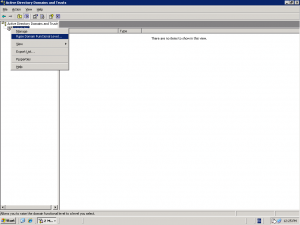
In the console pane, right-click Active Directory Domains and Trusts, and then click Raise Forest Functional Level.
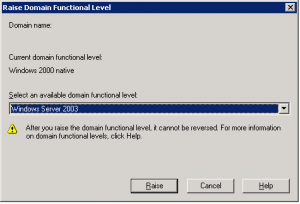
In Select an available forest functional level, click Windows Server 2003, click Raise, and then click OK in the warning dialog box.