Firewall client determines how the ISA Server is used for internet access. You have finished deploying FWC 2006 clients on users’ PCs? Interestingly, all your FWC 2006 clients failed to auto detect ISA Server.
Step-by-step resolution:
Click Start, Click ISA Server Management – Expand – Configuration – Networks
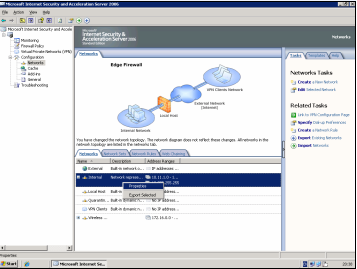
On the Auto Discovery tab, select Publish automatic discovery information for this network.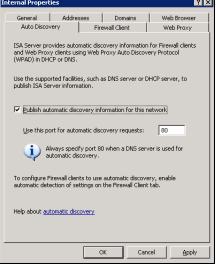
Click on [apply – ok]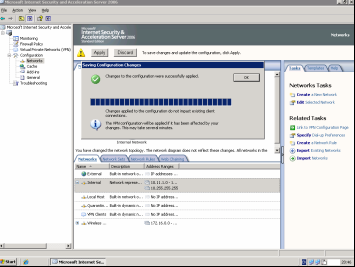
Now you need to go and test Firewall client settings. However, when you test FWC – by clicking [detect now] you get the following screenshot: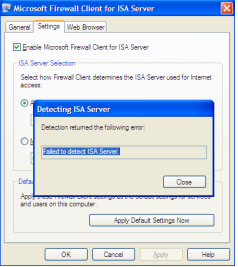
Now you need to go to your DHCP Server and perform these configs: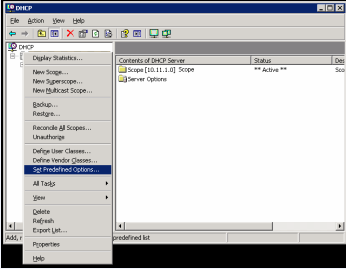
Set Predefined Options and Values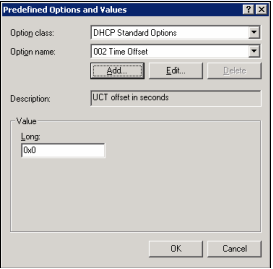
Add wpad Option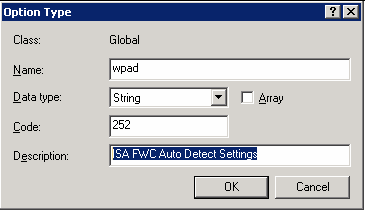
Configure Options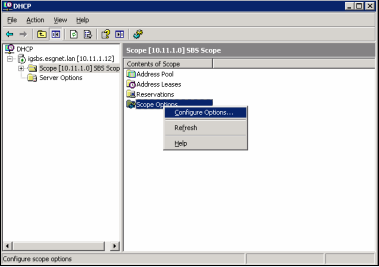
Scope Options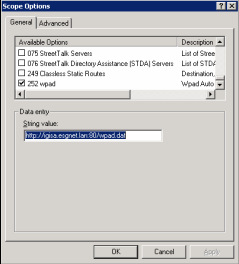 – enable wpad
– enable wpad
Now when you test FWC, you should get positive response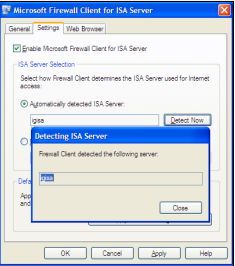
Until next ISA related problem…and please feel free to let us know if this article was really helpful in any way?
