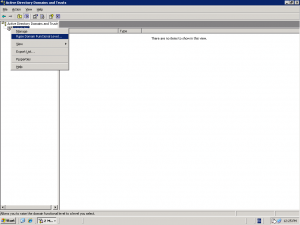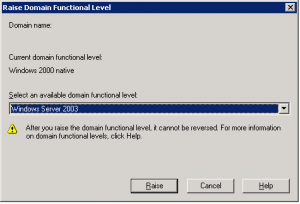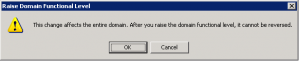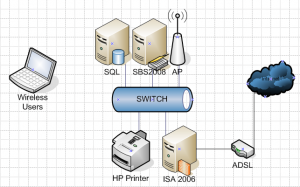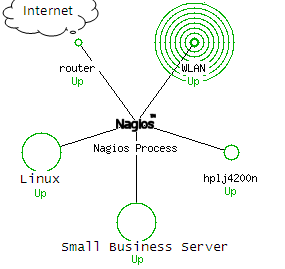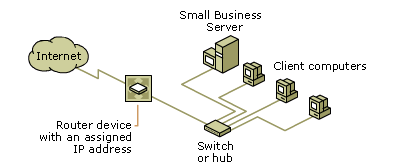Windows Small Business Server 2008 is an affordable server solution designed for businesses with 75 employees or fewer.
Comprehensive Solution
Windows SBS 2008 helps you protect your business data, increase productivity and present a more professional image to customers.
Integrated Management
An integrated administration console helps you work more efficiently and add more value to to your business.
Virus and Spyware Protection
Limited time trails of Windows Line OneCare for Server and of Microsoft Forefront Security for Exchange Server help reduce your exposure to threats, viruses and spam.
Keep Your Network Healthy and Up To Date
Software Updates are designed to keep your Microsoft Software current with the latest critical and security updates, to help minimize downtime and ensure network health.
Help Protect Vital Business Data
Automatic backups help protect vital busines information from being lost.
Increase Your Business Capacity
Windows SharePoint Services provides a central location for storing and sharing information.
Work Virtually Anywhere, Anytime
Remote web workplace helps secure your access to important desktop resources from any internet-connected PC, Virtually anywhere at any time.
Create a Bigger Business Presence
Integrated online sales and marketing tools from office live Small Business enable you to differentiate your business and to present a more professional image to customers.
Give your business a facelift with SBS 2008
Technology is often responsible for making businesses more efficient and profitable. SBS 2008 takes small businesses to the next level of productivity. It won’t get better than this! Phone now for free consultation and catch the SBS 2008 wave!